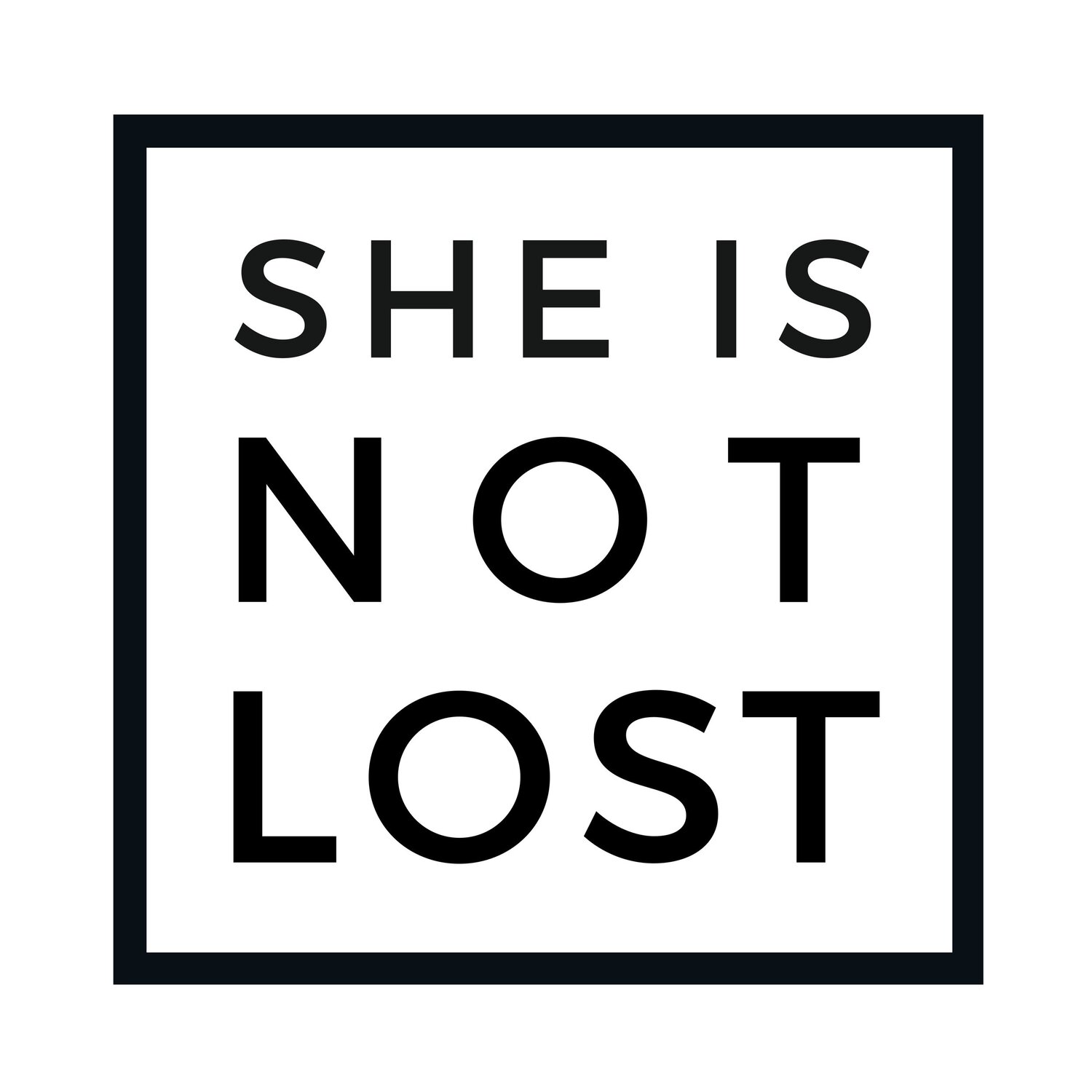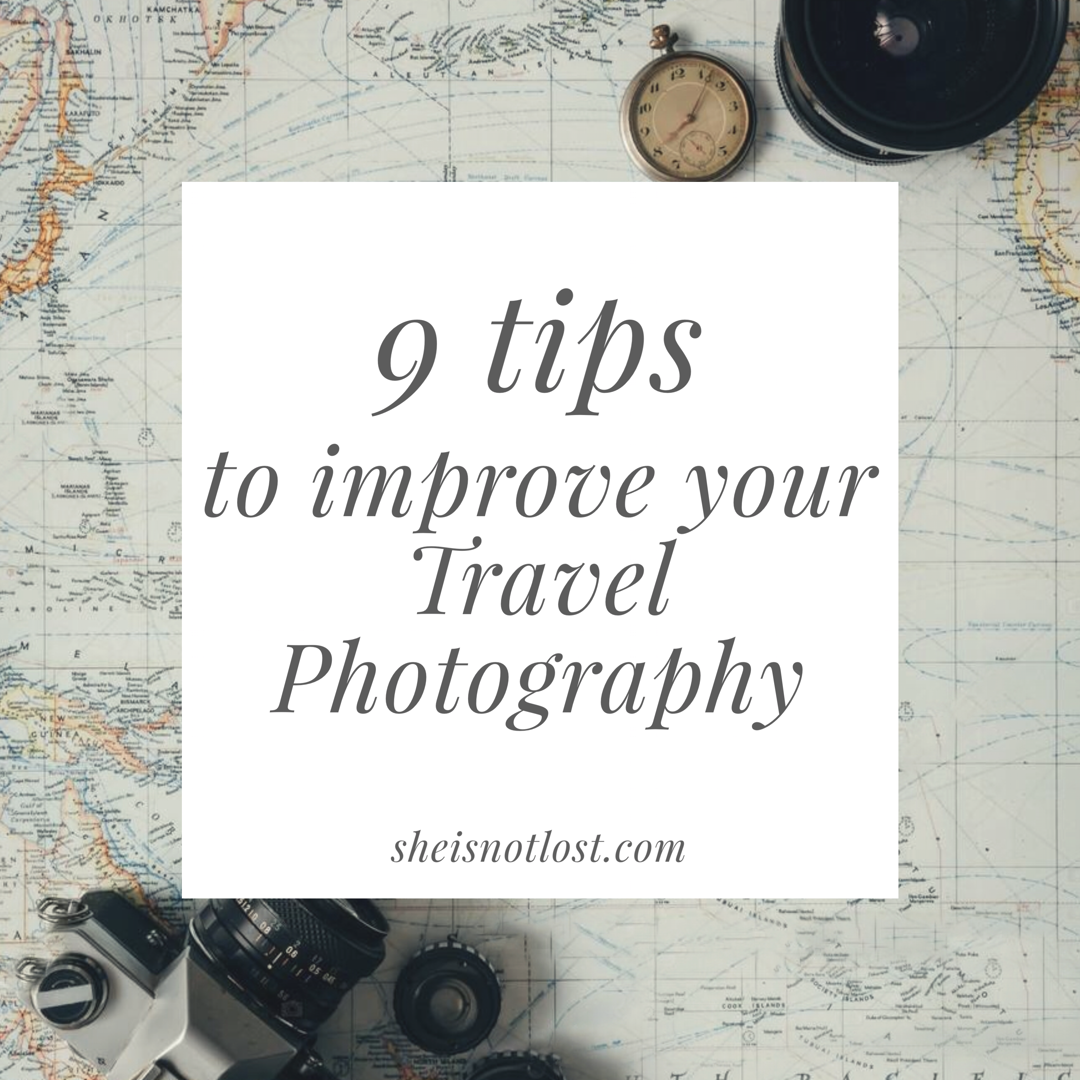7 Tips for Traveling and Working Remotely
/One of the major benefits of working remotely is location flexibility, which gives professionals the ability to travel to while bringing in an income. These tips will help you stay productive, stay connected, and most importantly, help you produce great work so you can sustain your traveling remote-work lifestyle.
The best thing about working remotely is that you really just need two things: a laptop and an internet connection. However, this is also the “bad” thing about working remotely, because as soon you lose one of them it can put you out of work and out of touch with your clients. If you plan to start working remotely or are currently working remotely, protect yourself and your business by being prepared to go offline unexpectedly.
1. Be prepared to replace your electronics
Constant travel may cause additional wear and tear to your electronics, and something as silly as spilling water on your keyboard, or being exposed to extreme temperatures can be enough to shut your computer down permanently. If you rely on your laptop for work and your income, consider having a backup or having access to a backup while you are traveling. If traveling with an extra laptop is not realistic for you, consider traveling with a tablet or a smartphone that is capable for whatever it is you may need to have access to. Being prepared financially means having reserves saved so you can afford to purchase replacements. Being prepared geographically means knowing where you can purchase replacements immediately while you are traveling, or if you can afford to wait several days to a week, where you can take your electronics to get repaired.
2. Get insurance
To help offset the costs of replacing your laptop, consider purchasing a traveler’s insurance policy that will cover loss of personal property and specifically electronics. Oftentimes a renter’s insurance policy that you may already have will also cover your property while you are traveling, but be sure to confirm with your insurance agent.
3. Back-up all your files
Using external hard drives or cloud-based backup drives can save you valuable time when you’ve replaced or repaired your electronics and are working on getting back online. Saving your work often and regularly backing up physical drives are important tips for making the recovery process seamless. In my experience, iCloud has been the ultimate time saver after having to repair and reset my Macbook. By backing up my Documents and Desktop folders, I was able to download and access everything just as I last used it. If you are an Apple user, make sure you have enough iCloud storage to back up your files often- for me, the $2.99/month charge for 200GB of storage has been well worth it!
4. Work well in advance of your deadlines
If you are traveling while working remotely, never leave your work for the last minute. Be sure you have plenty of time to complete and submit your deliverables, in the event that you are unexpectedly taken offline or lose your work. If you are traveling to a destination that is especially remote and doesn’t have reliable internet connection or has little access to electronics repair or replacements, avoid putting yourself in a stressful situation or risking your professional relationships by working ahead of your deadlines.
5. Give your clients a heads up
As a courtesy, let your clients and potential future clients know ahead of time of your upcoming travel plans or changes to your schedule. You can use the opportunity to reassure them that you are completing your work as scheduled, and if you aren’t, that you are prepared by working ahead of your deadlines. You can also use an “out-of-office” or “limited access” automatic reply for your emails to let them know it may take a bit longer than usual to respond. Within the travel industry, it’s a common occurrence for professionals to detail the exotic destinations they will be visiting while traveling, but if you prefer to not disclose that information, simply indicating your new time zone in your automatic reply will be helpful and appreciated.
6. Develop a routine for staying productive
Staying productive is not always an easy task for any remote worker, but one that travels often will learn quickly that there are even more distractions to be avoided, and more elements of structure that are missing when compared to a “normal” workplace. One practice that I’ve found helpful is to designate a workspace and develop a simple routine to help get you into the right mindset. Especially if the place that you work is right next to the place where you sleep, repeatedly doing simple things like getting dressed, putting on shoes, and putting on makeup before getting to work can be enough to associate the practice with focusing and being productive. You can read more on this topic and find other tips for staying productive by clicking here.
7. Research your options for staying connected while traveling
Having reliable access to the internet is obvious for a successful traveling remote worker, but what may not be so obvious are the number of options you have available to you, and whether those options change depending on your destination. Click here to read more about four ways you can make sure to stay connected while traveling: including purchasing local SIM cards, renting portable WIFI networks, connecting to open networks, or roaming and hotspotting from your current mobile service provider.
Do you travel and work remotely? What tips have you found to be useful? Let me know below in the comments!
Related: How to Stay Productive while You Work Remotely
Related: 4 Ways to Stay Connected while Traveling